YOUR TRUSTY, FULL-SERVICE
Digital Marketing
Agency
For 20 years, Oneupweb has been helping marketers who are overworked and under-supported become the voice of reason – and change – within their organizations. Find out what that’s like.

How Can We Help?

I want to
Grow My Business

I want to
Understand My Market

I want to
Engage My Customers
The Big Deal with Oneupweb Digital Marketing Agency
What is it?
We’re kind, no-nonsense people who are prepared to help you grow. If you’ve been tasked with ambitious business goals but don’t have the necessary internal resources, you’ll find your support system with Oneupweb digital marketing agency.
Oneupweb respects shifting business needs by making services flexible – which means not charging you extra for every bit of unplanned work or consultation. We use data to ensure each marketing strategy speaks to your audience’s changing preferences. And we clearly show you the fine, fine results.
Our full-service digital marketing agency is known for …
Two decades of experience
An obsession with data
White-glove customer service
Celebrated Results
1,311% increase
in leads
McCarthy Building Companies sought to beat tough competition. Website conversions increased 1,311% year-over-year with our search engine optimization and additional strategies.
40% increase
in revenue
Le Creuset looked to drive additional sales and raise awareness about new product launches. Their revenue increased 40 percent year-over-year with our e-commerce sales campaign.
189% increase
in organic visits
Molly Maid wanted to reach more prospects with content strategy and better UX. With our content calendars and usability testing, organic blog sessions increased 189% year-over-year and the homepage got a facelift.
“Honestly, the Oneupweb team is simply the most impressive digital group I’ve worked with in my career.”
Meg Roberts, President, The Lash Lounge

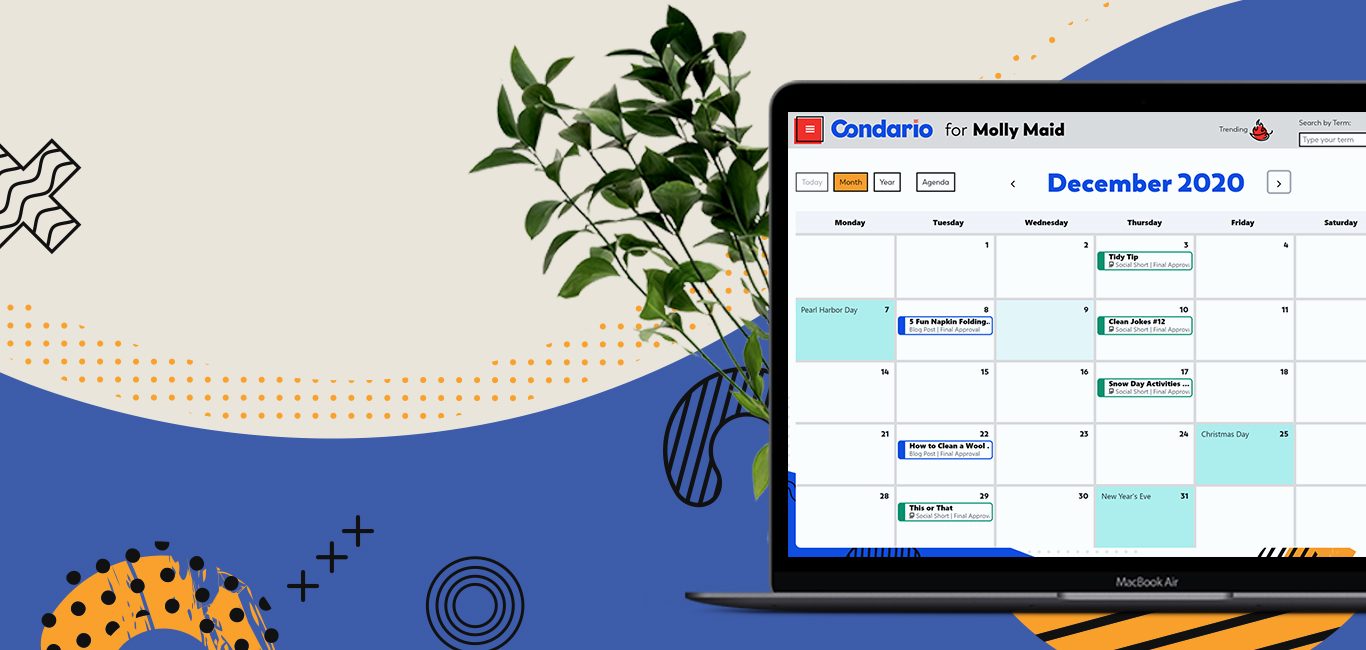
Meet Condario, Our Digital Marketing Content Calendar
Our content marketing services are backed by research and designed to fit any business’s needs.
Our Partners

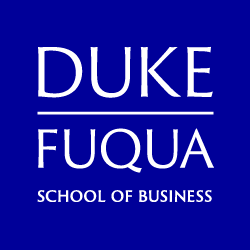
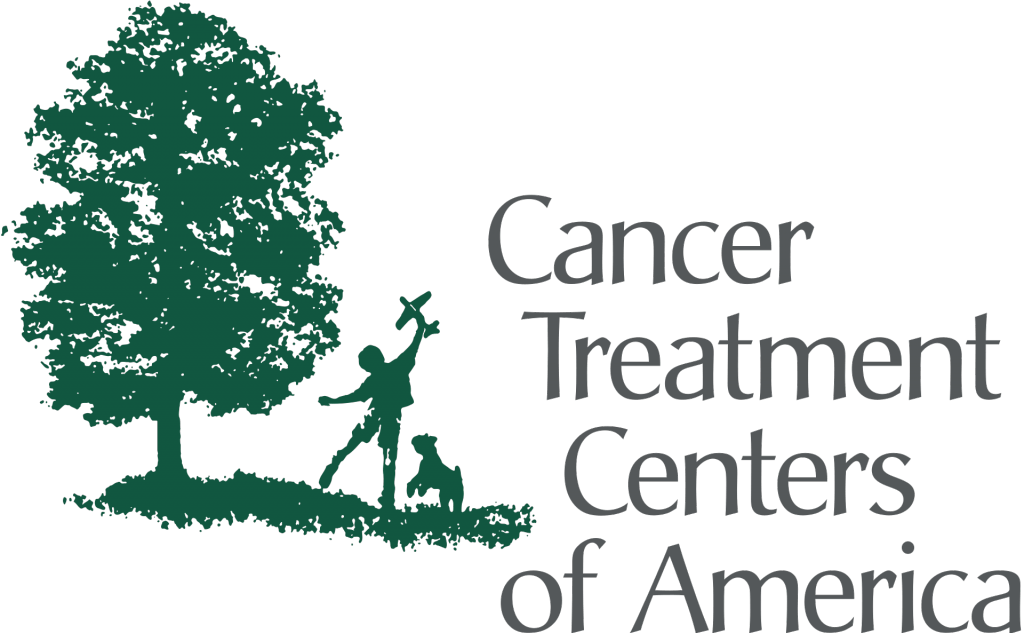





Recent Articles

Now Hiring a Sales and Marketing Coordinator
Are you a results-oriented individual with a passion for supporting sales and marketing efforts? Do you thrive in a collaborative ...

Now Hiring a Senior SEO and Content Marketing Manager
Are you a passionate SEO enthusiast? Do you find yourself immersed in the world of Google Analytics and keyword research? ...
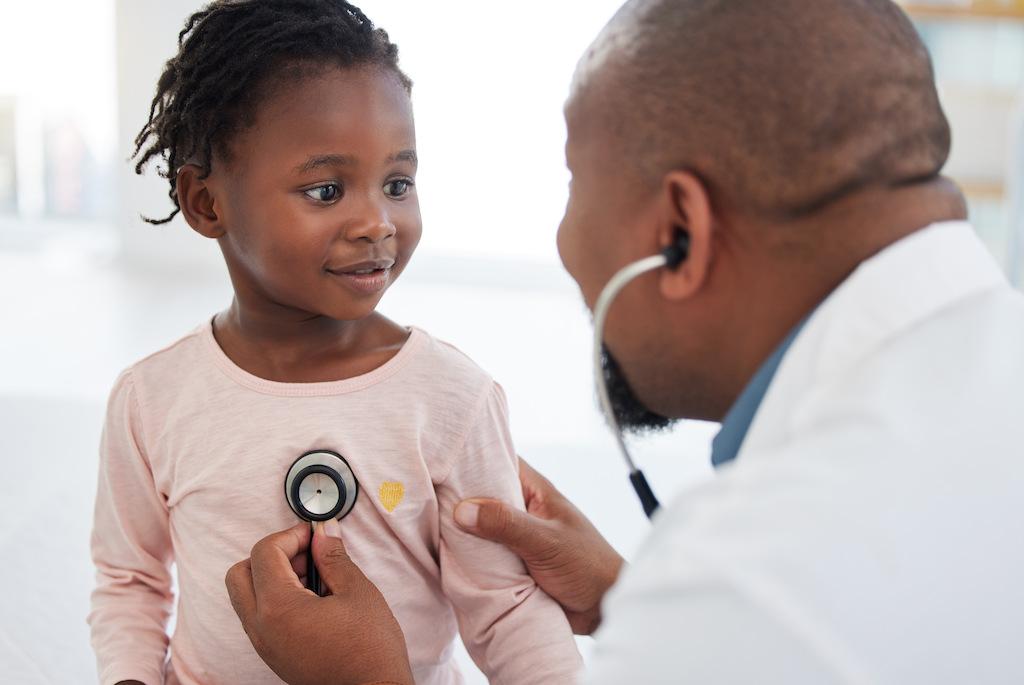
Why Concierge Medicine Marketing Is Different
Marketing in medicine and healthcare is unique in all circumstances. Healthcare providers need to earn the trust of prospective patients ...
Looking for more?
Explore more of our digital marketing agency’s original content, including trending industry topics, guides, and Oneupweb research.
Connect with your audience.
“Never underestimate the power of perspective and empathy. Empathy will give you the humility to look outside of yourself and see the world through your consumers’ eyes. The perspective you find is your marketing strategy’s guiding light.”
Fernando Meza, CEO


